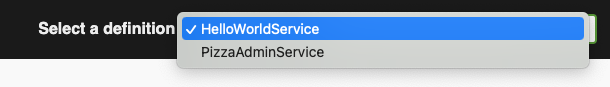Openapi
At build-time, when encountering a service annotated with the alloy#simpleRestJson protocol, Smithy4s will automatically generate an openapi "view" for this service.
namespace smithy4s.example
use alloy#simpleRestJson
@simpleRestJson
service HelloWorldService {
version: "1.0.0"
operations: [Hello]
}
The smithy4s-http4s-swagger module provides a one liner function to serve swagger-ui using that generated openapi view. By default, the documentation is routed under the /docs path.
In build.sbt
libraryDependencies ++= Seq(
// version sourced from the plugin
"com.disneystreaming.smithy4s" %% "smithy4s-http4s-swagger" % smithy4sVersion.value
)
In Docs.scala, create an instance of the documentation HttpRoutes. There are multiple ways to do that. Pick the one you need:
import org.http4s._
import cats.effect.IO
// the package under which the scala code was generated
import smithy4s.example.hello._
object Docs {
//simplest
val myDocRoutes: HttpRoutes[IO] =
smithy4s.http4s.swagger.docs[IO](HelloWorldService)
// documentation served at /custom-docs
val customPath: HttpRoutes[IO] =
smithy4s.http4s.swagger.docs.withPath("custom-docs")(HelloWorldService)
// documentation served at /docs with multiple service specification defined.
val multipleServices: HttpRoutes[IO] =
smithy4s.http4s.swagger.docs[IO](HelloWorldService, HelloWorldService)
// documentation served at /custom-docs with swagger assets from `/swagger-ui-path`
// (from the classpath) being used.
val customSetup =
smithy4s.http4s.swagger.docs[IO]
.withPath("custom-docs")
.withSwaggerUiResources("/META-INF/custom-swagger-ui")(HelloWorldService)
}
As a reminder, http4s' HttpRoutes can be composed using the <+> operator
import smithy4s.http4s._
import smithy4s.http4s.swagger.docs
import cats.effect.IO
import cats.implicits._
import org.http4s.implicits._
import smithy4s.example.hello._
// ...
val docRoutes = docs[IO](HelloWorldService)
val app = SimpleRestJsonBuilder
.routes(HelloWorldImpl)
.make
.map(serviceRoutes => docRoutes <+> serviceRoutes)
.map(_.orNotFound)
// ...
Swagger UI
When you visit your documentation page, you'll be served with a Swagger UI application that looks like this:
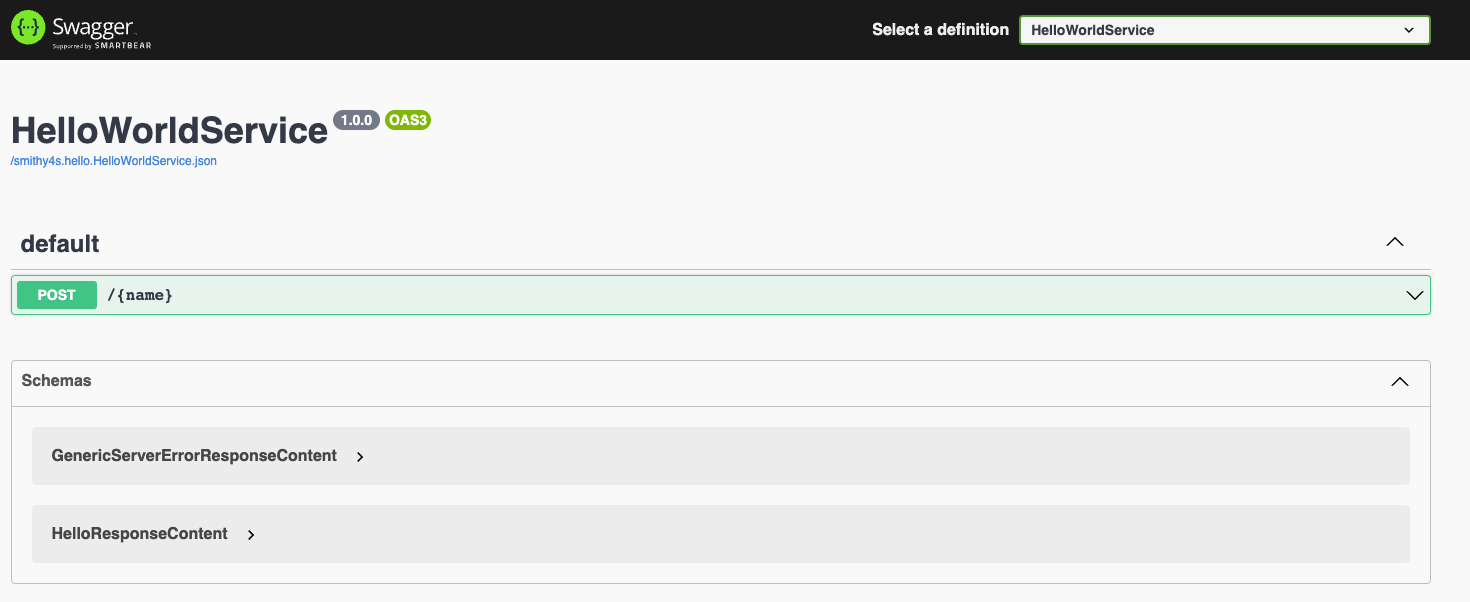
If your documentation route supports multiple service, the dropdown in the top bar (top right) should allow you to select other specifications: