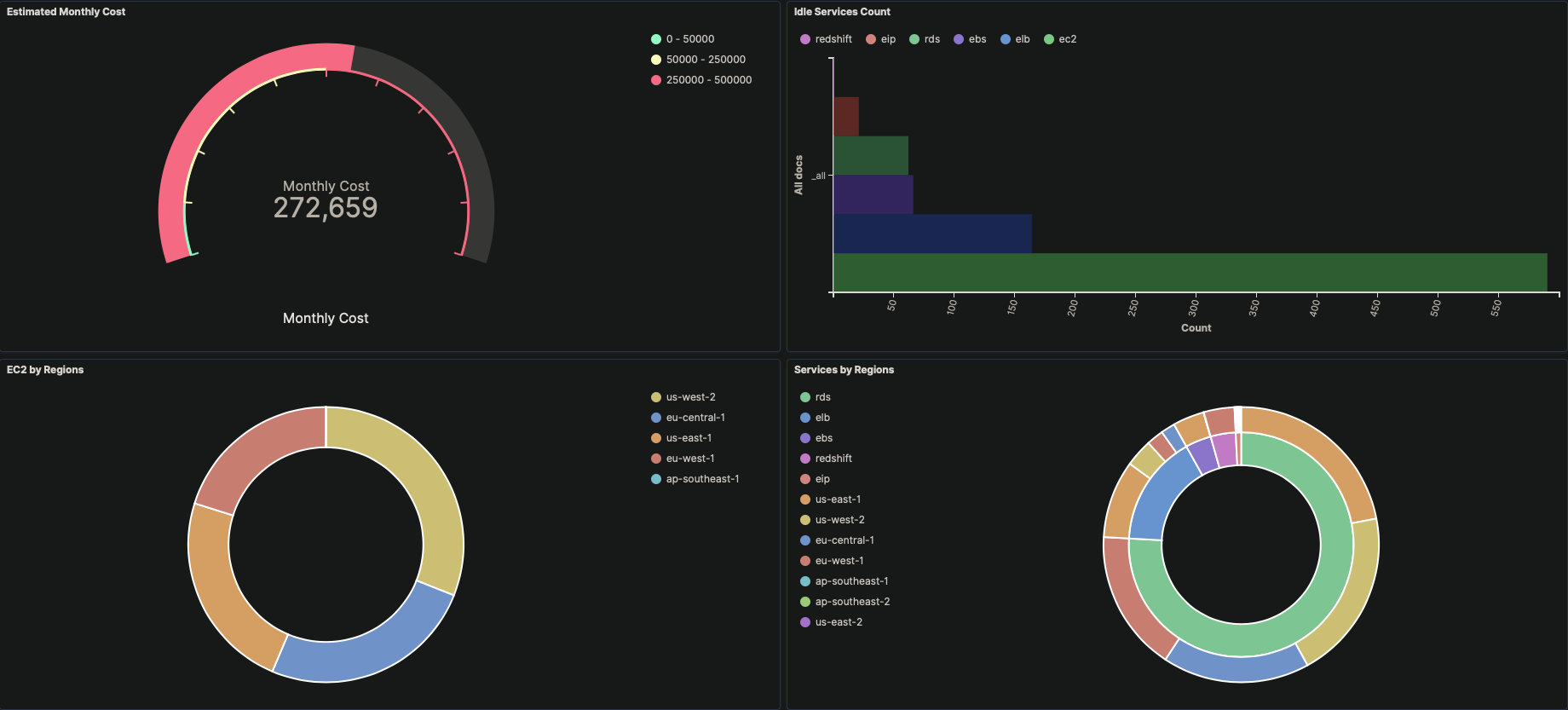Kibana
Create The Index
You can find the ElasticSearchDomainEndpoint from the previous CFT output.
Navigate to the Kibana endpoint to create an index pattern.
https://
ElasticSearchDomainEndpoint/_plugin/kibana/app/kibana#/management/kibana/index_pattern?_g=()
Type in the index that you specified and click Next step.
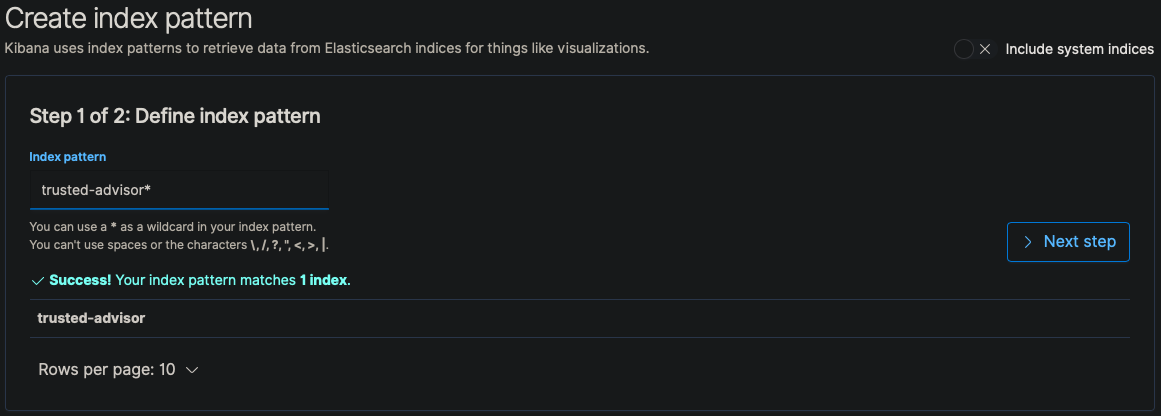
Click Create index pattern.
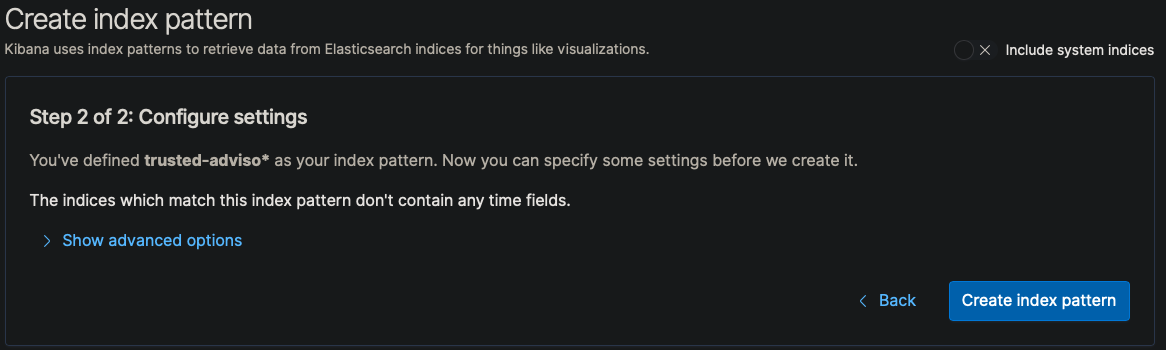
View the Index pattern.
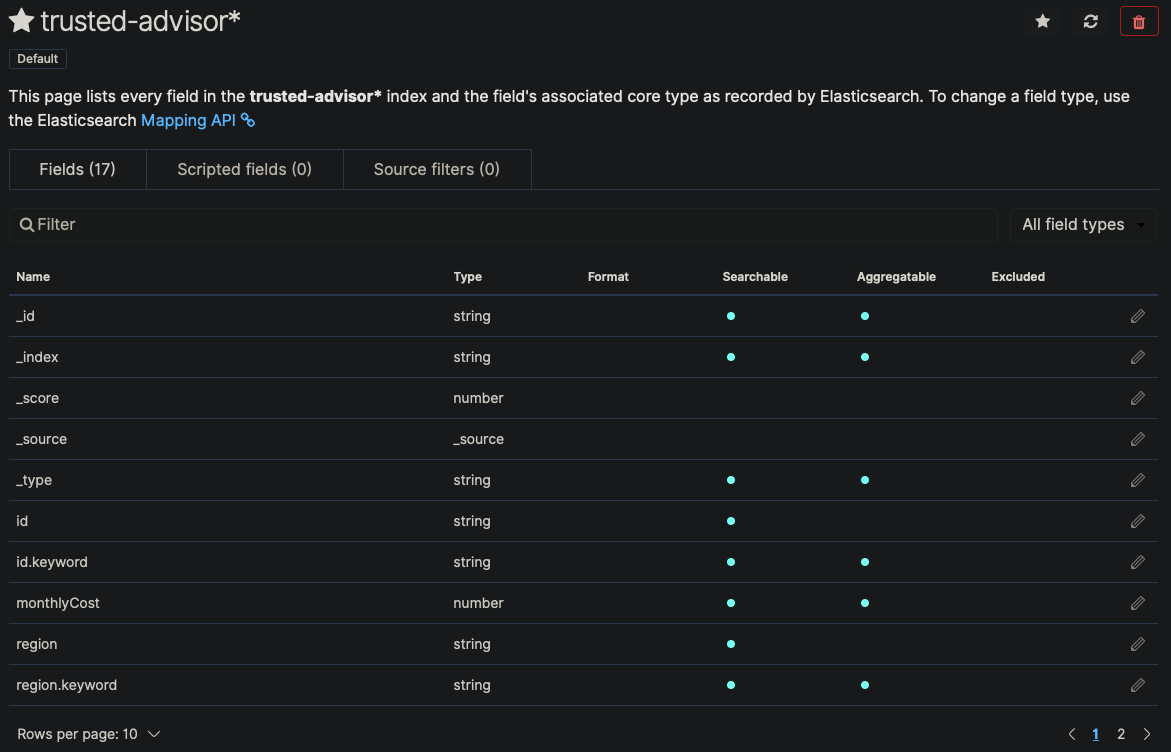
Upload Kibana Source Files
The Kibana dashboard can be downloaded from github.
Go to the Management page and click on Saved Objects.
https://
ElasticSearchDomainEndpoint/_plugin/kibana/app/kibana#/management/kibana/objects?_g=()
Click on Import.
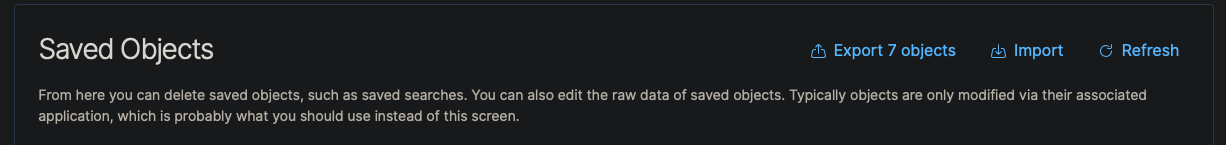
Drag file or import file.
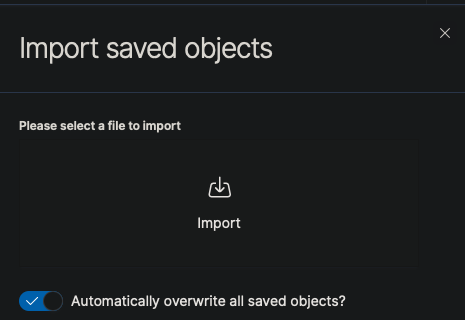
Click On Import.
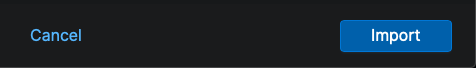
View Dashboard
https://
ElasticSearchDomainEndpoint/_plugin/kibana/app/kibana#/dashboard/058e1e70-5a8d-11ea-aa13-c18c574b22bb?_g=()&_a=(description:'',filters:!(),fullScreenMode:!f,options:(hidePanelTitles:!f,useMargins:!t),panels:!((embeddableConfig:(),gridData:(h:15,i:'2',w:24,x:24,y:15),id:db2e2f20-5a97-11ea-aa13-c18c574b22bb,panelIndex:'2',type:visualization,version:'7.4.2'),(embeddableConfig:(),gridData:(h:15,i:'3',w:24,x:0,y:15),id:'0b591de0-5a98-11ea-aa13-c18c574b22bb',panelIndex:'3',type:visualization,version:'7.4.2'),(embeddableConfig:(),gridData:(h:15,i:'4',w:24,x:24,y:0),id:'27ffee90-5c98-11ea-aa13-c18c574b22bb',panelIndex:'4',type:visualization,version:'7.4.2'),(embeddableConfig:(),gridData:(h:15,i:c1205809-d610-4f2c-ae7f-217b2deaa77e,w:24,x:0,y:0),id:'7a8592a0-5c98-11ea-aa13-c18c574b22bb',panelIndex:c1205809-d610-4f2c-ae7f-217b2deaa77e,type:visualization,version:'7.4.2')),query:(language:kuery,query:''),timeRestore:!f,title:'Cost%20Optimization%20Summary',viewMode:view)