Prerequisites
AWS
The installation assumes that the following AWS resources have been created/set-up and can be referenced in the us-east-1 region:
- AWS account
- AWS CLI
- IAM credentials
- S3 bucket
- VPC
- Subnets
- SG
- Trusted Advisor
Review Trusted Advisor for more customization.
Permission
Credentials
You should have valid credentials to interact with the AWS CLI. This tool will allow you to use the --profile argument.
Cloudformation
Automated Cloud Advisor is provided as a set of Cloudformation templates, the deployment of which leading to the provisioning of the various required resources.
The deployment of the templates requires the caller to have enough IAM access rights for the creation of the following resources:
3: 'AWS::IAM::ManagedPolicy'
3: 'AWS::IAM::Role'
3: 'AWS::Lambda::Function'
2: 'AWS::Events::Rule'
2: 'AWS::Lambda::Permission'
1: 'AWS::Lambda::EventSourceMapping'
1: 'AWS::DynamoDB::Table'
1: 'AWS::Elasticsearch::Domain'
Security
S3
Your S3 bucket will be used as a reference for the lambda source code and should have the proper version enabled/ACL/Bucket Policy attached.
VPC
As a prerequisite, the deployment of the Kibana dashboard requires the existence VPC with subnets and security groups.
Cost
Infrastructure configurations can be overwritten to tweak costs. Average estimation provided below will vary on your resources.
Lambda - Less than $1 per month
| Average | Refresh | Index | Stream |
|---|---|---|---|
| Memory | 128mb | 128mb | 128mb |
| Execution | 1000ms | 500ms | 50ms |
| Concurrency | 1 | 100 | 4 |
DynamoDB - Less than $1 per month.
- Read/Write - BillingMode is set to PAY_PER_REQUEST
| Average | Read | Write |
|---|---|---|
| Consume | 0 | 4 |
| Average | Stream |
|---|---|
| Batch | 1,100 bytes |
ElasticSearch - Less than $1,000 per month.
| Custer | Master | Nodes |
|---|---|---|
| Type | r5.large.elasticsearch | r5.large.elasticsearch |
| Instance | 3 | 2 |
| EBS | |
|---|---|
| type | gp2 |
| IOPS | 0 |
| GB | 20 |
Installation
Quick Setup
You can either run this script or manually set up the infrastructure in the next few steps. The script assumes that jq (a json parsing library) is installed on your system and that you have valid credentials that can be used to create AWS resources through CloudFormation.
# Download installer with npm -g
npm i -g automated-cloud-advisor
# Execute Binary
automated-cloud-advisor
You will be prompted theses questions:
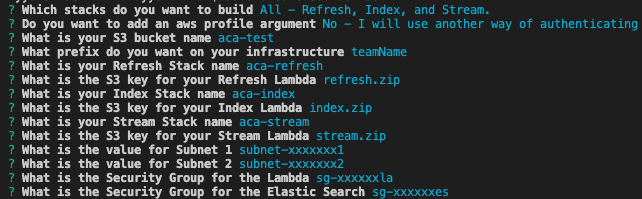
Now you can build the Kibana dashboard by clicking here.
Manual Setup
# Clone the repo
git clone git@github.com:disneystreaming/automated-cloud-advisor.git
# Change directory to the repo
cd automated-cloud-advisor
Go to the next page ->