Stream Index To ElasticSearch
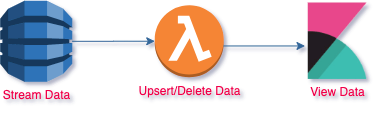
This stack will automate the process of updating/deleting the data in ElasticSearch.
Resources
Here are the types of the various AWS resources created by this stack.
Policy: AWS::IAM::ManagedPolicy
Role: AWS::IAM::Role
ElasticSearch: AWS::Elasticsearch::Domain
Lambda: AWS::Lambda::Function
LambdaStream: AWS::Lambda::EventSourceMapping
Event Source Mapping
The previous Index CFT will have exported the StreamARN value which needs to be passed in as a parameter to get the Stream ARN to map the stream events to the Lambda.
EventSourceArn:
Fn::ImportValue:
!Sub '${StreamARN}'
VPC
You will need to create two SGs and two Subnets in a VPC as a prerequisite.
Subnets
These will shared for the Lambda and ElasticSearch service.
Lambda
The Lambda parse the event from the stream and post or delete the elastic search document.
const doc = buildDoc(record);
const request = buildRequest(doc, eventName);
signRequest(request);
await sendRequest(request);
Permission
Logs
The Lambda will need IAM credentials to execute the CreateLogGroup, CreateLogStream, and PutLogEvents API.
Effect: Allow
Action:
- logs:CreateLogGroup
- logs:CreateLogStream
- logs:PutLogEvents
Resource: '*'
Dynamodb
The Lambda will need IAM credentials to execute the DescribeStream, GetRecords, GetRecords, DescribeStream, and GetShardIterator API.
Effect: Allow
Action:
- dynamodb:DescribeStream
- dynamodb:GetRecords
- dynamodb:DescribeStream
- dynamodb:GetShardIterator
Resource: '*'
ElasticSearch
The Lambda will need IAM credentials to execute the ESHttpPost and ESHttpDelete API.
Effect: Allow
Action:
- es:ESHttpPut
- es:ESHttpDelete
Resource: '*'
EC2
The Lambda will need IAM credentials to execute the CreateNetworkInterface, DeleteNetworkInterface and DescribeNetworkInterfaces API.
Effect: Allow
Action:
- ec2:CreateNetworkInterface
- ec2:DeleteNetworkInterface
- ec2:DescribeNetworkInterfaces
Resource: '*'
KMS
The Lambda will need IAM credentials to execute the Decrypt API to decrypt the environment variables.
Effect: Allow
Action:
- kms:Decrypt
Resource: '*'
Elastic Search Service
Cluster
There will be three master nodes and two instance nodes. The two Subnets will be used for high availability. The data will stored on gp2 EBS with 20gb volume sizes.
Security
The ES Service will be running in VPC, which is a prerequisites to using Kibana. The VPC will provide a layer of security.
SG
You will need to open port 443 to allow access to the infrastructure.
Access Policies
Kibana endpoint is behind a VPC and SG that you defined. As for now, the access policy is open to anyone in the vpc. Here is another layer of protection that you can configure.
Effect: Allow
Principal:
AWS: '*'
Action: '*'
Resource: '*'
Parameters
Required
ResourcePrefix: String
Description: Prefix that will be added to all resources
ResourceName: String
Description: Name that will be added to all resources
S3_BUCKET: String
Description: S3 bucket reference
S3KeyStream: String
Description: S3 key reference
# DynamoDB Stream Arn
StreamARN: String
Description: Stream ARN from the DynamoDB Index Table
# VPC
SecurityGroupIdsLambda: CommaDelimitedList
Description: List of Security Group Ids for Lambda
SecurityGroupIdsES: CommaDelimitedList
Description: List of Security Group Ids for Elastic Search
SubnetIds: CommaDelimitedList
Description: List of SubnetIds
Optional
# Stream
BatchSize: Number
Description: Batch size of events that will trigger the Lambda
Default: 50
# Elastic Search
Index: String
Description: ElasticSearch Index
Default: trusted-advisor
ElasticsearchVersion: Number
Description: ElasticSearch version
Default: 7.7
DedicatedMasterType: String
Description: Dedicated Master type
Default: r5.large.elasticsearch
DedicatedMasterCount: Number
Description: Number of dedicated master nodes
Default: 3
InstanceType: String
Description: Instance type
Default: r5.large.elasticsearch
InstanceCount: Number
Description: Number of instances
Default: 2
# EBS
Iops: Number
Description: Iops
Default: 0
VolumeType: String
Description: Volume Type
Default: gp2
VolumeSize: Number
Description: Volume size of EBS
Default: 20
Outputs
PolicyArn: Policy Arn
RoleName: Role Name
RoleArn: Role Arn
RoleId: Role Id
ElasticSearchId: ElasticSearch Id
ElasticSearchArn: ElasticSearch Arn
ElasticSearchDomainArn: ElasticSearch Domain Arn
ElasticSearchDomainEndpoint: ElasticSearch Domain Endpoint
LambdaName: Lambda Name
LambdaArn: Lambda Arn
RuleArn: Rule Arn
Kibana: Kibana Endpoint
CLI
# Optional - You will need a valid way of authenticating with the CLI
# aws cloudformation create-stack --profile $PROFILE --region us-east-1 ...
export PROFILE=test-profile
# Required
export PREFIX=team-name
export STREAM_NAME=aca-stream
export S3_BUCKET=test-bucket
export S3_KEY_STREAM=stream.zip
export INDEX_NAME=aca-index
export STREAM_ARN=$PREFIX-$INDEX_NAME-StreamArn
export SG_LAMBDA="sg-54321"
export SG_ES="sg-12345"
export SUBNET_IDS="subnet-1234567\,subnet-7654321"
pushd src/lambda
zip -X $S3_KEY_STREAM stream.js
aws s3 cp \
$S3_KEY_STREAM s3://$S3_BUCKET
rm -rf $S3_KEY_STREAM
popd
STREAM_STACK=$(aws cloudformation \
create-stack \
--region us-east-1 \
--stack-name $PREFIX-$STREAM_NAME \
--template-body file://src/aws/stream.yml \
--capabilities CAPABILITY_NAMED_IAM \
--parameters ParameterKey=ResourcePrefix,ParameterValue=$PREFIX \
ParameterKey=ResourceName,ParameterValue=$STREAM_NAME \
ParameterKey=S3Bucket,ParameterValue=$S3_BUCKET \
ParameterKey=S3KeyStream,ParameterValue=$S3_KEY_STREAM \
ParameterKey=StreamARN,ParameterValue=$STREAM_ARN \
ParameterKey=SecurityGroupIdsLambda,ParameterValue=$SG_LAMBDA \
ParameterKey=SecurityGroupIdsES,ParameterValue=$SG_ES \
ParameterKey=SubnetIds,ParameterValue=$SUBNET_IDS | jq '.StackId' | tr -d '"')
echo Building Stream Stack $PREFIX-$STREAM_NAME
echo Stream ARN - $STREAM_ARN
echo VPC - $SUBNET_IDS
echo SG - Lambda $SG_LAMBDA ES $SG_ES
aws cloudformation wait \
stack-create-complete \
--stack-name $STREAM_STACK
echo Stream Stack has been deployed!